As the use of technology has exploded over the past few decades, the risks associated with it have also grown. Incidents of identity theft, credit and debit card compromise, financial costs and cyber attacks have increased exponentially over the past several years. Cyber crime is something that affects us all.
The resources on this page can help you protect yourself, your family and your workplace from cyber crime. Information and computer security is one facet of life where small changes, made by many people, make a huge difference. Explore these resources to find how to protect your home and work computers from the “bad guys.”
Cybersecurity Awareness Month Tip of the Week

Holiday Online Shopping Tips
Check Your Devices
Before making any online purchases, make sure the device you’re using to shop online is up to date. Next, look at your accounts and ask, do they each have strong passwords? And even better, if two-factor authentication is available, are you using it?
- Protect your devices by keeping software up to date. These include items like mobile phones, computers, and tablets, but also appliances, electronics, and children’s toys.
- Once you’ve purchased an internet connected device, change the default password, and use different and complex passwords for each one.
- Check the devices privacy and security settings to make sure you understand how your information will be used and stored.
- Enable automatic software updates where applicable.
Only Shop Through Trusted Sources
Think about how you’re searching online. Are you searching from home, on public Wi-Fi? How are you finding the deals? Are you clicking on links in emails? Going to trusted vendors? Clicking on ads on webpages? You wouldn’t go into a store with boarded up windows and without signage, the same rules apply online. If it looks suspicious, something’s probably not right.
- Make sure that you are interacting with a reputable, established vendor.
- Always verify the legitimacy before supplying any information.
- Don’t connect to unsecure public Wi-Fi.
- Beware of phishing emails!
- Don’t click links or download attachments unless you’re confident of where they came from.
- Never provide your password, or personal or financial information in response to an unsolicited email.
- Make sure your information is encrypted.
Use Safe Methods for Purchases
If you’re going to make that purchase, what information are you handing over? Before providing personal or financial information, check the website’s privacy policy. Make sure you understand how your information will be stored and used.
- Learn more at cisa.gov/shop-safely if you can, use a credit card as opposed to a debit card. There are laws to limit your liability for fraudulent credit card charges, but you may not have the same level of protection for your debit cards.
- Check your credit card and bank statements for any fraudulent charges.
- Be wary of emails requesting personal information.
Businesses Cybersecurity Resources from US-CERT
- Understanding Denial-of-Service Attacks
- Avoiding Social Engineering and Phishing Attacks
- Related Resources from US-CERT
Other Cybersecurity Resources for Businesses
- Security eLearning for Small Businesses
- Let’s Encrypt is a free, automated, and openCertificate Authority
- Free Security Tools from Cisco